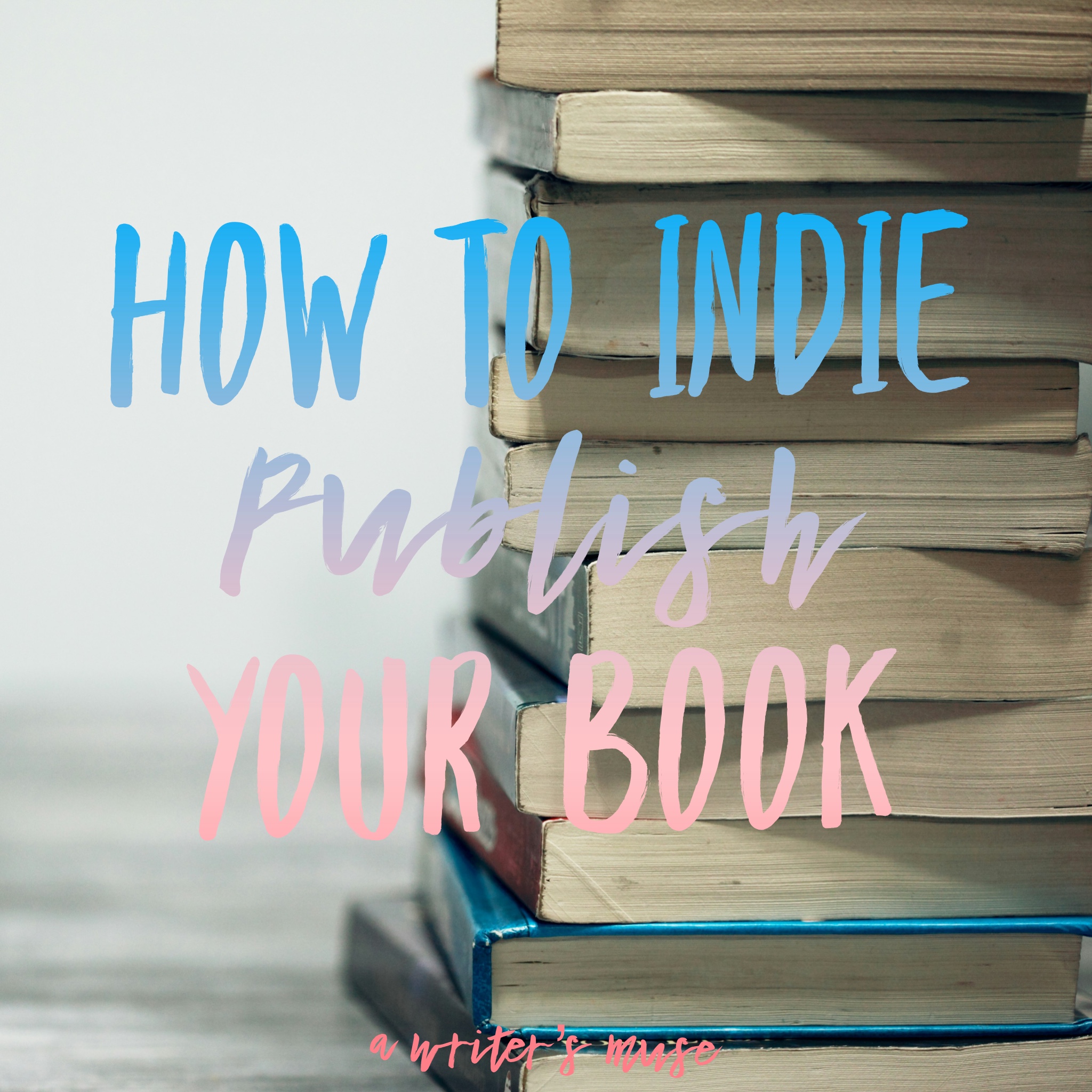I proudly admit that I Indie publish my books. As I write this post, I am in a mood with the snobs of the publishing world and their ideas of what a “real” author is. I have five books under my belt, but they are all indie-published. I admit it is an eclectic mix of topics ranging from devotionals to backyard chickens. But, it is my mixed bag of books, you know?
And, I own them all. I forever own the content of my books and they are official, complete with an ISBN, which identifies my book.
So, when I sign up for an author page on a book website, and they tell, me “Sorry (not sorry), you aren’t experienced enough,” I say, “Sorry, you aren’t good enough.”
Then, lo and behold I ran across another blog post in which the author seemingly begrudged Indi book publishers.
I really wonder why in the world when you Indie publish a book, which requires more work on the part of the author, you become less of an author.
When I published my own book, I did it out of a drive to write and then publish. I dreamed of writing a book in which I could help other women. My dream to write and publish was realized with Indie publishing. While I guess I could have searched the world over for a publisher for my eclectic selection of books, I chose the more difficult task of claiming my own content and publishing.
These biased opinions simply are not true and honestly come across a bit snobby. I am sure that someday I will hire a publisher, but today, I relish the opportunity to write my own book and Indie publish it all the way!
Writing is not just for the rich!
Or the elite. Look at the many great and famous authors over the span of history, and you find men and women rich and poor writing great works of art. Most of them were published, and some became well-known over the years. This remains the cycle of writing as an author.
So, when I face business people who use publishing schemes to gather only “well-known” writers, I run. Further, when they tell me I am not professional enough because my book hasn’t been published by a publishing house, I run.
The last time I checked, writing and getting published isn’t just about the money. Writers write because they hold a dream of writing books and publishing them. They seek to share something with the world. Yes, we want to make a living, but bearing a piece of yourself on the pages of a book or an article isn’t just fluff.
It really is hard work on the part of an author, self-published or not.
Any writer can be an Indie author
Sure, you can publish more easily online. And, Amazon will help you publish and sell your books on demand if you want. And Amazon has its standards, trust me, so it isn’t some step down to become an Indie author on Amazon. Honestly, it is an honor.
Their Create Space program can be quirky and you must learn to properly submit a manuscript and ensure that its proportions are correct.
So, if you write a book and jump through the proper hoops to get published, then you can. It does not make you less of an author to have a Kindle book, versus a print book. When you Indie publish your book, you launch a writing career. You become an author.
So, how do you Indie publish a book? Let me tell you the basics.
How to Indie publish a book
While I am sharing with you the steps to indie publish, there is so much more you can venture off into. When I first wrote and published my e-books I was a full-time mom with a special needs baby at my feet. So, if you are a mom or someone who is simply motivated but busy, you can do this!
I have always been a do-it-yourself person, simply because I wasn’t rich. Plus, I had to leave my teaching career to raise a baby who would never be on his own. When I started writing, I did it because it was my dream, but I also tried to make money by publishing my books, which I didn’t do.
Writing a bestseller was not in my vision. All I wanted to do was write and publish, which I did. So, if you want to choose the right topics on Amazon to write about and publish, that is not this post. Let me tell you how to publish, and then you go and find your best book title.
Step One: Choose the best writing software
This is subjective, of course.
Use another writing program that suits your writing muse. Some seem to like the Hemingway app. I admit it looks good, but I haven’t used it. Again, money was always the issue for me, along with a program that helped me with grammar tools. There are also a few other writing programs that are free and open source. They run similar to Microsoft Word, but they are useable.
Whatever program you use to write with, make sure that it saves into a Word DOCX or a PDF. Both formats upload into Kindle’s publishing program, so you need to make sure that you can format your document properly before you write a whole book in a program.
Step Two: Edit your work
Next, once you write your book, you want to edit it for readability. Think about it this way. When you read the book out loud, do the words and sentences flow smoothly?
What about the sequence of your story? Is there a progression of the book throughout? Whether you write fiction or nonfiction, your words need to draw a thread from the beginning to the end, holding the attention of your readers. Don’t leave them hanging. Write a beginning, middle, and end, even if you create a plot.
Once you feel like you have done all this, walk away from the book and let it rest.
Step Three: Proofread Your Work
When you find your book makes sense and makes the point you are trying to make, then you begin the skill of proofreading and grammar checks. This is the time to double-check your word fluency and look for pronoun usage and other punctuation that may be missing.
Proofreading always brings unclear points to the surface so that they can be fixed. You might want to use a grammar editing tool. Grammarly is the most well-known grammar tool you install on your browser.
Hire someone to do the job for you if you simply do not trust your editing and proofreading abilities. Just don’t skip these steps. 😉
Step Four: Format your book properly
Here is where things begin to actually look like book publishing. When you upload your book to an Indie publishing program, you must check to make sure that your font and page parameters are what the company wants.
If you wrote your book with a parameter of 8 1/2 by 11 inches, then you need to re-configure it to fit the Amazon Kindle standards. If you use Nook, then you will need to follow their guidelines.
Amazon has a Kindle Create app that you download to your computer, to help you make your book look super professional. I simply do not know about Nook, so check and see if they have a similar program.
I admit, that when I first published my books on Amazon, it was a bit complicated. But, today, Amazon has made it easier to upload your document and then preview it in the viewer. So, get the book ready formatting-wise, adding in things like page numbers and headings. Make it shine before you upload it.
Step Five: Create a book cover
You probably already started this, but it goes without saying to look at the formatting parameters for your book cover. I would suggest looking on Amazon and other book websites for book covers in your genre.
Get a feel for what other book covers look like and then either hire someone to do it for you or go on a website such as Canva to use their Kindle book cover templates.
Pro Tip: You generally don’t need to add the book cover image to your Word document. It uploads separately when you self-publish your book.
Step Six: Add graphics or photos
Finally, if you created any graphics or images, then you need to insert those and check again for formatting errors. Be careful to not violate copyright laws and make sure that the pictures you use are what is termed public domain. That means the artist allows you to use the pictures any way you want, and they don’t require credit for their work.
Step Seven: Upload your book
Drum rolls, please, because now you are ready to publish! You click on over to say the Kindle publishing site and upload the documents according to their standards and then your book cover. If things go right the first time, you check for any publishing errors and set your price for sale.
Walk through the checklist of whether or not you want to let others read your book for free, but purchase it too. Decide if you want to let people publish on demand and have it sent to their address.
Then, once the book is all ready, hit publish, and you are live once Amazon approves it!
The process of Indie Publishing may take time
But, when you really want to write and publish, you simply make it work! It is really a sense of pride and accomplishment to see your book on Amazon, watch others read it, and then buy it.
Even if you struggle to sell your books at first, you try somewhere else or edit the book at a later date and create a second edition. Your first books may not be the best books you write, but you learn from the process and either re-write it or leave it and publish the next book.
Writing and publishing as an author is a learning journey, not the end of the road. Getting a book Indie published is only one step on the path of your life as an author.