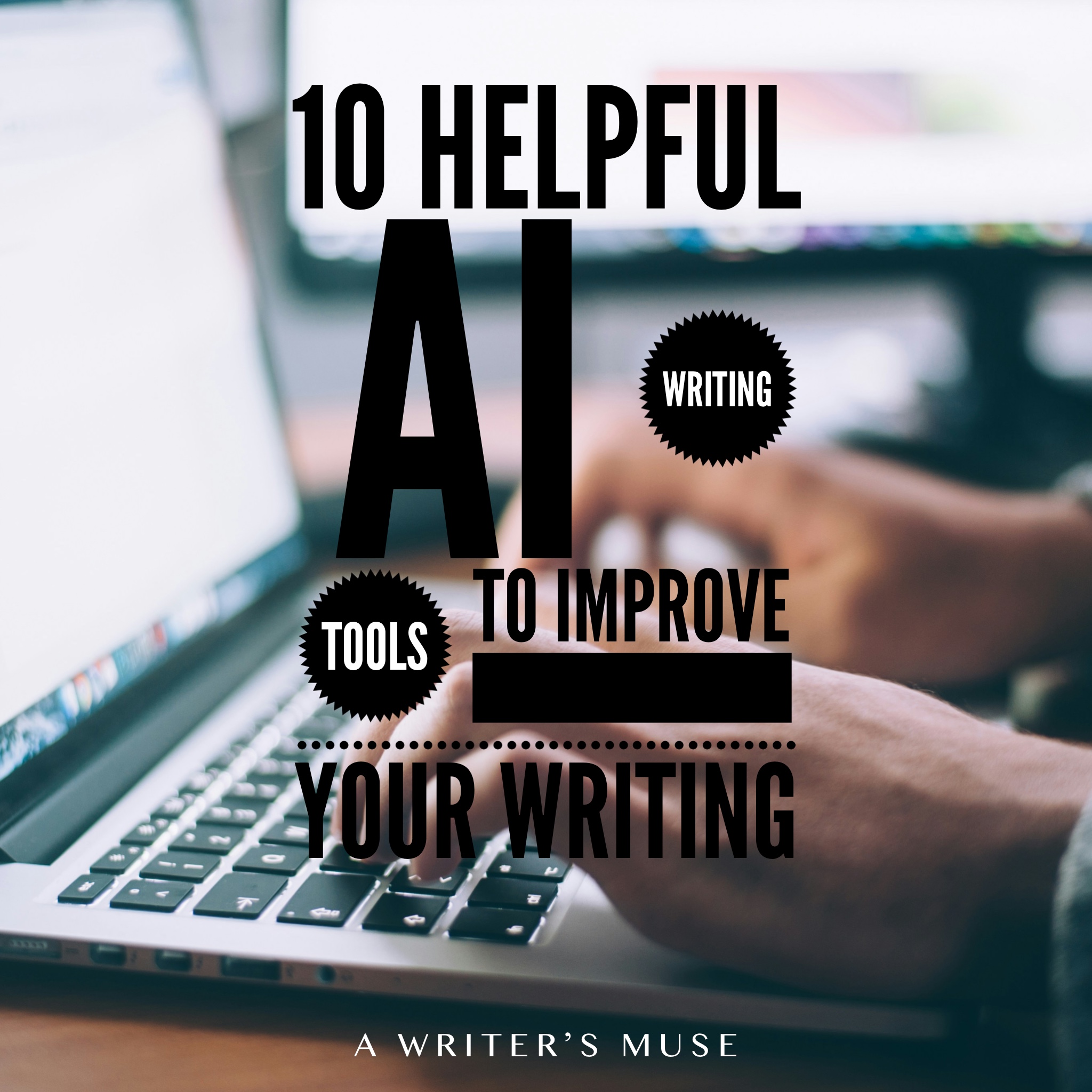Artificial Intelligence (AI) writing tools are hot right now. If you peruse the writing groups on Facebook at all AI ads for tools of any sort simply show up. AI hands us creative technology like never before to improve our writing and artistic game.
But, don’t be surprised if comments about the dangers of AI also pervade the online discourse. While I seriously do not believe that AI tools will become like Hal in the movie, Odyssey 2010, I do believe that we must be diligent in assessing the accuracy of such digital assistants.
Further, as many newspaper journalists attest, the Pandemic shifted the journalism discourse quite a bit and many launched into using AI tools to gain an edge. Everything from writing shortcuts, research tools, maps, and editing tools assist us in producing a better product, faster.
When it comes to writing, we all need a bit of help sometimes, it is true. So, outside of playing with writing apps for fun, writing tools provide us with assistance to complete a job well done.
Web 3.0 brings us an increase in artificial intelligence and the dawn of apps we download to our computers as well as our mobile devices.
The app market brings plenty of writing tools to help us with grammar, editing, and the general creation of our products.
Sometimes they even help us find our muse in the middle of that oh-so-oppressive writer’s block. No matter what your reason is, Trying these apps on any device will help you follow your dreams and write.
So, I leave with some inexpensive options that may or may not help you—you choose the best options that work for you.
Grammarly
We all love this web browser tool to write with. Yes, there are plenty of other grammar writing tools that perform similarly, but Grammarly certainly makes writing well easier.
The Pros: It assists you with basic grammar and spelling in the free version, but otherwise, you will need to pay for a more in-depth review of your work.
The Cons: Grammarly originated in another language, so sometimes it offers quirky suggestions that make no sense. Granted, it fails to be Hal 2000, but it can be annoying when it offers you grammatically incorrect suggestions repeatedly. The lesson here remains to double-check your work.
Rytr.me
If you think that punching out a quick article or business document needs to take you hours, think again with Rytr. This great little AI tool lets you enter your topic and with a quick click spit out an outline. This works well for business and marketing, offering a few free outlines and then a paid version.
The Pros: This great tool spits out content ideas for 34 different formats, which help you build a business. Even if you really are not sure how to construct a business letter, or email, or how to use the proper search engine optimization, Rytr helps you do just that.
The Cons: It won’t actually write the whole thing for you. I know, right?
Microsoft Word
Gone are the days when all we wrote with was in Word. Yet, as you know, when writing for corporations or other clients, saving your work in the latest version of Word is a must. For a nominal fee through Microsoft, you pay for the best Word apps and a terra bite of cloud space.
The Pros: Of course, paying for Word to download to your PC or use on the OneDrive cloud makes it simple to access and regularly use no matter what you write. When you save your work on the cloud, you choose which device you want to write on.
The Cons: I do not care for the grammar tool, as it too, has a mind of its own. And, some aspects of Word get a bit complicated, such as adding in graphic details or changing the page size.
Google Docs
I would be remiss if I failed to mention Google Docs, especially since they keep improving it. Google Docs allows you to write your content anywhere you access the app and sign in through your account. Plus, it helps you download your work in just about any format: Word, pdf, ePub, text, open document, rich, and even web page.
The Pros: Well, it remains free to use and acts similarly to Microsft Word. Plus, you use it anywhere you can access the internet and your Google account.
The Cons: Google does not have as many extras as Word does, so if you want to add in extra fonts and tables, Word remains a better choice.
Scrivener
Scrivener rarely needs an introduction if you already write fiction, but for those who may not know, Scrivener does work well in organizing your book. This writing tool works on Windows and Mac and must be purchased individually.
The Pros: This amazing software helps you lay out your chapters, and add in research details and links. The app provides you with a more holistic view of your novel and allows you to map it out.
The Cons: It does cost a bit of money if your budget is tight. Plus, it downloads on only one device, and you cannot open Scrivener on different devices.
LivingWriter
The LivingWriter app really helps you write with your plot in mind. Touted as a Plottr alternative, LivingWriter boasts a smaller price tag and Amazon cloud backup service. It provides the writer with drag-and-drop features that allow you to plan your chapters and story elements.
The Pros: LivingWriter allows you to organize and re-organize your layout and content quite easily. You can also download your Kindle file directly from the app. Plus, unlike Plottr, the monthly payment plan works well with many writers’ budgets.
The Cons: They do allow you to save your work even a year after you stop payment, but still, I would back up my work.
Hemingway Editor
If you really want to launch an app directly from your browser as a word processor, then this cool little app is a gem. It costs $20 to download on your PC and includes both Windows and Mac versions.
The Pros: It helps you format your work easily as you would in a WordPress window. Plus, it shares the grade level of your content. Third, it highlights the fact that you can easily upload your content into WordPress and Medium.
The Cons: It does seem a bit simplistic, and works more for blogging than it does for professional writing.
Chicago Manual of Style
If you launched into writing on your own without a Fine Arts degree, you may wonder why in the world you need the Chicago Manual of Style. Yet, frequently, in the professional writing and editing world, this issue comes up.
This writing style method remains a standard among many journalistic publications and even if no one asks you to follow it, gaining access to this online manual helps. Sure, you can purchase the manual on Amazon, but the online resource writing tool provides you with the very latest updates.
The Pros: The online edition allows you access no matter where you are and with the latest updates.
The Cons: You pay $43 a year to have online access, and add an additional $35 for the physical book as well.
Associated Press Stylebook
Known primarily among newspaper journalists, the AP Stylebook contains writing standards many media publications use. You can use the physical copy of the book, of course, but just as the Chicago Manual of Style changes, so does the AP style.
The Pros: Allows you to have online instant access and search options at your fingertips versus a hard copy book. The cost is only $23 if you sign up for autorenewal.
The Cons: Not many, since you could pay $20 on Amazon for a physical copy and still have to carry it around.
Modern Language Association Handbook
Are you writing research papers for a university setting? The MLA Handbook can be accessed through a school setting, but can also be purchased on Amazon via digital or physical copies. This style guide helps you navigate the university guidelines for more academic writing guidelines.
The Pros: The handbook is completely free if you use it through your university or college account. Plus, the purchased copies make it inexpensively purchased through Kindle, Nook, or a physical copy of the book.
The Cons: They only allow access online through a participating school setting, so you must purchase your own copy if you want to have immediate access to it.
Writing tools make you a better writer
Using writing tools to help you write better and faster makes everyone’s job easier. Plus, given the writing renaissance we are experiencing, it allows for more reading content.
Whether you write because you must do it as part of your job, or you write because it remains your calling, adding extra tools makes the diligent part of construction go faster and easier.
Writing apps help us refine our craft and our skill, raising the standard of our craft.
They are the muse standing behind us, looking over our shoulders and pushing us to finish that final sentence and the final word with as much finesse as possible.